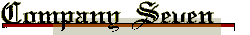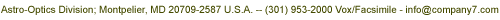Availability
![]() Distribution
Distribution
![]() News
News
![]() Notes
Notes
![]() Overview
Overview
![]() Pricing
Pricing
![]() Products
Products
Accessories and Options
![]() Mounts
Mounts
![]() Mount Control Systems
Mount Control Systems
![]() Telescopes
Telescopes

CONTROL OF ASTRO-PHYSICS GTO SYSTEMS:
Repeatable precision, highly accurate "Go-To" control via Keypad, Computer or Smart Phone
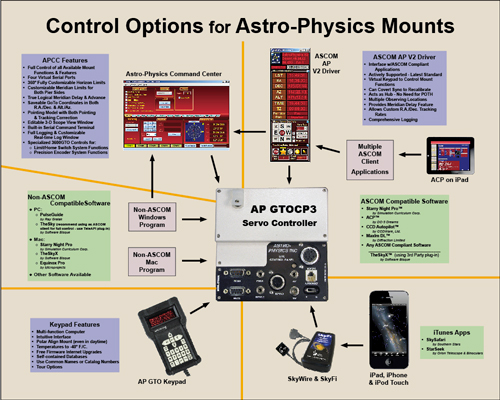
Above: there are many choices available for controlling your GTO mount (147,874 bytes).
Click on above image to see larger version of the image (1,980,881 bytes).
Overview:
Your Astro-Physics GTO telescope mount is not only a precision-made tracking and positioning platform, but it is provided with a remarkable servo motor control system that combined with the precise mechanics endow the mount with superb performance, unrivaled reliability, and versatility. Contrary to popular assumption, the brains of the mount are built into the GTO Control Box (GTOCPx), not in the Keypad or external computer program. Simply think of your Keypad or an optional computer as an input device.
As the above chart illustrates, there are many options available for controlling your mount whether you are out for a night of observing your favorite objects without a PC (your Keypad serving as your hand-held computer), conducting a public star party (imagine using an iPad to "WOW" the kids), or remote imaging where software including "APCC" will allow you to control your mount remotely from the comfort of your home.
Computer Control:
 All functions of the GTO servo drive can be commanded from an optional laptop or desktop computer. Astro-Physics now has a wholly-owned and fully-supported ASCOM V2 driver for all of our GTO mounts; this is the recommended 'language' so to speak for GTO mount control with a personal computer. Refer to additional information regarding the V2 driver below.
All functions of the GTO servo drive can be commanded from an optional laptop or desktop computer. Astro-Physics now has a wholly-owned and fully-supported ASCOM V2 driver for all of our GTO mounts; this is the recommended 'language' so to speak for GTO mount control with a personal computer. Refer to additional information regarding the V2 driver below.
The GTOCPx control box provides two nine nine-pin Serial RS-232 inputs on the panel so that you can connect up to two separate serial interfaces:

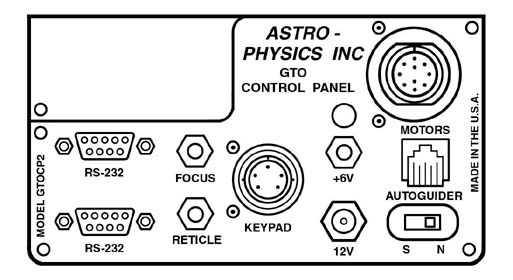
Above: Astro-Physics Control Panel installed atop a GTO Mount, and at right the GTOCPU2 arrangement (24,645 and 35,940 bytes)
This allows Microsoft Windows, Apple MacIntosh, and other computer users as well as those without ASCOM compatible programs to have more than a single connection to the mount. For example, you might wish to connect PulseGuide (described below) and an ASCOM-compliant client at the same time with your Windows computer. On the Mac side, you might wish to connect both Astro-Planner and Equinox (both described below) for an observing or imaging session. Please note that Astro-Physics cannot fully support Mac programs at this time, 2011, but we at Company Seven are keeping our ears up for developments.
Since 1996 computer manufacturers have gradually moved away from providing the original nine pin Serial connector on their new computers in favor of the much faster USB (Universal Serial Bus); in order to connect the GTOCP1, GTOCP2, or GTOCP3 to a USB port one must employ an optional adapter. Serial-to-USB connectivity has been made possible by the availability of Serial-to-USB adapting devices to our product line including the 'Keyspan' brand that is among those that have been proved to be compatible. USB normally limits the distance from one device to another to fifteen (15) feet or less. However, there are USB range extenders for customers who need longer cable runs to connect their computer to the GTOCPx panel. The approved devices include those USB Range Extenders made by Icron some that depending on the model can provide connectivity out to 328 feet/100 meters! Please contact Company Seven or review the information section updated by the factory regarding connectivity products to determine which one will work best for your set-up.
- Virtual serial ports to connect multiple applications
- Customizable meridian limits that work in conjunction with an improved meridian delay feature
- Customizable horizon limits
- Highly sophisticated pointing model and variable tracking rate for both axes
- 3-D modeling of your telescope's position showing the orientation of the scope and mount for remote users
- Complete mount control including terminal interface
- TheSky and Bisque Observatory Software Suite families of products from Software Bisque. These include TheSky 6 Professional Edition (Windows), The Sky X (Windows and Mac versions), TPoint (Windows and Mac versions), CCDSoft - jointly developed with SBIG (Windows), Orchestrate and other components in the Bisque Observatory Software Suite. The Bisque brothers have written their own native Astro-Physics drivers so that their Windows programs can also use the ASCOM interface. However, Astro-Physics recommends that you use the ASCOM interface for more complete and fail-safe control.
- Starry Night Pro Plus by Simulation Curriculum Corp. (Windows version with ASCOM support and Mac version with native driver)
- Earth Centered Universe (ECU) v3.1 or later from Nova Astronomics (Windows). As of Feb. 2010, the latest version was v.5.0. Versions including 4.0 and later have full client support for ASCOM telescope drivers including the Astro-Physics V2 ASCOM driver.
- SkyMap Pro (Windows) by Chris Marriot. Native drivers for the Astro-Physics GTO system have been included since v.7. Starting with V.10, ASCOM support was added as well.
- Equinox from Microprojects Astronomy Software - Darryl Robertson (Mac)
- Voyager from Carina Software (Windows and Mac). This product does not use the ASCOM interface.
- SkySafari for Mac OS X by Southern Stars - This software is offered through the Mac App Store in three versions. They do not use the ASCOM interface.
- ACP Observatory Control Software by DC-3 Dreams - Robert B. Denny (Windows). ACP uses the ASCOM interface. Since all observing and automation accomplished through the web browser, you can use your mobile smart device to access the controls for your mount.
- MaximDL from Diffraction Limited (Windows). Imaging software that uses the ASCOM interface.
- CCDWare Product Suite from CCDWare (Windows). The suite includes CCDNavigator, PEMPro, CCDInspector, CCDAutoPilot Professional and CCDStackImaging software. They all use the ASCOM interface. These products can also be purchased individually.
- Any software that is ASCOM compliant. Be sure that you update to the most current ASCOM V2 driver, this is supported by Astro-Physics.
- In addition to the Mac software mentioned above, check out The Mac in Astronomy, a resource hosted by our customer (right here in Maryland) David E. Illig at primordial-light.com/macastronomer.html.
- There is also the Midwest Astro-Imaging Conference & Mac Astronomy Workshop website .mwaic.com
GTO Keypad Operation:
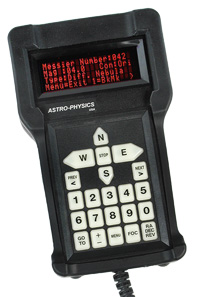 The GTO Keypad provided with each new GTO mount is the user interface for local control of the mount. This is a hand-holdable computer that stores the instruction set of all of the features menus, local control functions and databases of celestial objects that you would routinely need to tour the universe night after night. The red lit vacuum-fluorescent display can operate across a wide temperature range from a low of down to -40 degrees F and C (they are the same in this instance), allowing the most hardy observers to use the keypad on cold winter nights; though we recommend you contact us for advice about operating the mechanics of the mount at temperatures below -20F.
The GTO Keypad provided with each new GTO mount is the user interface for local control of the mount. This is a hand-holdable computer that stores the instruction set of all of the features menus, local control functions and databases of celestial objects that you would routinely need to tour the universe night after night. The red lit vacuum-fluorescent display can operate across a wide temperature range from a low of down to -40 degrees F and C (they are the same in this instance), allowing the most hardy observers to use the keypad on cold winter nights; though we recommend you contact us for advice about operating the mechanics of the mount at temperatures below -20F.
The Keypad of the GTO incorporates a replaceable long-life lithium 'button' battery. The earlier Keypads (up to Serial # 1565GTO) were provided with the CR1632 slip in battery, while later Keypads employ a CR2430 battery with a soldered pigtail that can be ordered from us or adapted by anyone with simple soldering skills. The battery keeps the Keypad's volatile settings from being forgotten. Company Seven recommends replacing the battery every few years or so however, we have some older discontinued Astro-Physics mounts on display in our showroom with the Keypad working just fine for years longer than the recommended battery replacement interval.
As new firmware versions are released in the future, you can upgrade the Keypad directly from any Windows personal computer, or from a MacIntosh running Windows, by downloading the updating applications and instructions from the appropriate section of the factory website - free of charge! Then connect your computer to the upper of the two Serial Ports on the GTOCPx and upgrade the firmware. It is also possible to reload the database stored in the GTOCPx should the replaceable battery within the Keypad become depleted.
The Keypad included with each GTO mount can be set within the menu settings to control any one of the GTO mounts, and is compatible with all versions of the GTO Control Box: GTOCP1, GTOCP2, GTOCP3.
PulseGuide Software:
PulseGuide is a stand-alone Microsoft Windows (98, ME, 2000, NT4, XP, Vista and Windows 7) compatible software utility that provides complete remote control of the Astro-Physics Mach1GTO, 900GTO, 1200GTO, 3600GTO, and even the older discontinued 400GTO and 600EGTO mounts. PulseGuide is written by Ray Gralak of Sirius-Imaging, he makes this available free of charge to owners of any Astro-Physics GTO mount. Many, many thanks to Ray for this powerful program.
The PulseGuide software derives its name from its most distinctive feature, pulse guiding, which can improve unguided tracking. Specifically, it can help correct tracking errors caused by polar misalignment and atmospheric refraction. You can also train PulseGuide to track objects moving relative to the stars, such as asteroids, comets, and the moon. In addition to pulse guiding, PulseGuide also has many useful utility features. With just a few exceptions, it supports the entire serial Astro-Physics command protocol allowing full control of your mount through your PC. For more information or for further news about developments and enhancements refer to the factory web site and to Ray Gralak's web site http://www.pulseguide.com.
PulseGuide is compatible with all versions of the GTO Mounts Control Box modules: GTOCP1, GTOCP2, GTOCP3
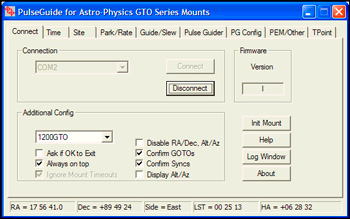
Astro-Physics ASCOM V2 Driver:
 What Is Ascom?: Most popular third-party planetarium software, CCD imaging and automated guiding control software, and observatory control software take advantage of the universal applicability protocol known as ASCOM. The ASCOM Initiative was pioneered by a loosely-knit group of astronomy software developers and some astronomy device manufacturers who sought to develop a more universal, vendor-independent, plug-and-play control language.
What Is Ascom?: Most popular third-party planetarium software, CCD imaging and automated guiding control software, and observatory control software take advantage of the universal applicability protocol known as ASCOM. The ASCOM Initiative was pioneered by a loosely-knit group of astronomy software developers and some astronomy device manufacturers who sought to develop a more universal, vendor-independent, plug-and-play control language.
ASCOM is a many-to-many language independent architecture, supported by most astronomy devices that connect to a Microsoft Windows computer. Drivers for the Windows based PC's are available to allow communication with most types of astronomy devices (e.g., Motorized Focusers, Observatory Domes, Telescope Mounts); these employ the Windows OS native component object feature (COM). Virtually all development languages, scripting languages, and scriptable tools allow use of Windows COM objects natively without adapter libraries. How ASCOM differs from traditional astronomy instrument control architectures, the downloads, and other information are available at the ASCOM.org website.
Astro-Physics now offers a company-supported ASCOM V2 driver. This driver provides full mount control for all of the Astro-Physics GTO mounts and acts as a hub allowing multiple client applications to connect through a single serial port without the need for POTH. It has been developed with remote operation in mind and its functions were designed to be highly robust. The driver features a very user-friendly graphical user interface (GUI). Please see this link for more information and to find links to the ASCOM platform and the Astro-Physics V2 ASCOM driver. The ASCOM V2 Driver is compatible with all versions of the GTO Control Box: GTOCP1, GTOCP2, GTOCP3.
Astro-Physics Command Center (APCC) Software:
Ray Gralak, the author of PulseGuide, is currently developing the Astro-Physics Command Center (APCC), which will incorporate all the features of PulseGuide and add many more advanced functions to the control system of your mount. Through the application of virtual serial ports, APCC will act as a hub for a number of other applications that can all communicate with the mount through a single COM port. As of this writing, in late May 2011, APCC is in the second beta testing phase. We anticipate that it will be available later in the Fall of 2011.
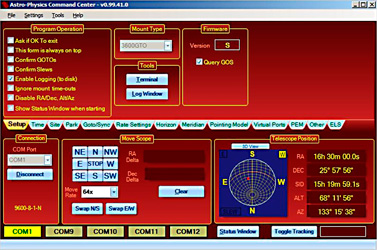
Other Third Party Control Software:
There are a number of planetarium programs that can be used to control the Astro-Physics GTO Servo System. In addition, some software designed primarily for camera control and/or observatory control and planning also have limited ability to control your mount. Many of these use the ASCOM interface and will take advantage of the new ASCOM V2 driver mentioned above. Any software that can use the AP V2 ASCOM driver will have extensive mount control capabilities because of the driver's "virtual keypad" features. Other programs employ native drivers that the software designers wrote from our publicly available command set. The list that follows is certainly not exhausive, but contains software with which we have at least a little familiarity.
Resources for Apple MacIntosh Users:
Mobile Smart Devices:
 We have entered a new age of smart devices that offer amazing functionality at our fingertips without the need for a computer. The offerings include:
We have entered a new age of smart devices that offer amazing functionality at our fingertips without the need for a computer. The offerings include:
 SkyFi Wireless Telescope Controller and SkyWire from Southern Stars. SkyFi is Southern Stars' patent-pending WiFi-to-Serial adapter that is designed for wireless telescope control. If you have a computer-controlled GoTo telescope then SkyFi can use the WiFi capabilities of your Mac, PC, iPhone, iPad, or iPod Touch to point your telescope (via your mount) to any object overhead in the sky.
SkyFi Wireless Telescope Controller and SkyWire from Southern Stars. SkyFi is Southern Stars' patent-pending WiFi-to-Serial adapter that is designed for wireless telescope control. If you have a computer-controlled GoTo telescope then SkyFi can use the WiFi capabilities of your Mac, PC, iPhone, iPad, or iPod Touch to point your telescope (via your mount) to any object overhead in the sky.
SkyWire can connect the iPhone, iPad, or iPod Touch directly to your mount via wired connection. It has an Apple device plug on one end and an RS232 plug on the other.
In 2010, Southern Stars' SkyFi and SkySafari (discussed below) were Macworld Expo 2010 Best of Show winners (both products were marketed by Carina Software at the time of the award). Check this link to see Tim Benedictus demonstrate these products at the Macworld Expo.
SkySafari for iOS from Southern Stars
As of this writing, SkySafari 3 is available in three different versions, two of them offering telescope control. All of these versions are available as iTunes Apps and require use of the SkyFi Wireless Telescope Controller or SkyWire, as described above.
The GoTo mount control functions provided by this application are quite basic and most suited to visual astronomy. However, the graphical interface of your iPad, iPod Touch or iPhone offers some exciting possibilities to engage kids (young and old) at public star parties, as well as provide an enjoyable, informative evening for amateur astronomers on observing nights. Also, if the weather is cloudy, you can browse through the extensive databases to learn a great deal about the sky and plan your next session. This product is also being offered in a version for the Mac OS X for direct computer control.
Please visit the Southern Stars website for the most updated information on SkySafari, SkyFi and SkyWire or contact our showroom for information and ordering.
Write Your Own Computer Program:
The Astro-Physics GTO protocol for the GTOCP3 Control Box is freely available to those who would like to write their own computer program for controlling the mount. Please contact Astro-Physics for further information. Please note, however, that with our substantial investment in both the Astro-Physics V2 ASCOM driver and in APCC, we cannot also provide free technical support to anyone who wants to try their hand at mount control software. We strongly encourage all customers to use the available software options when practical.
Contents Copyright 1994-2011 Company Seven - All Rights Reserved