Application Note
Frosting Problem on Some Recent USB Upgrades
January 3, 2002
Over the Christmas Holiday several users reported problems with their USB
Camera Upgrades frosting the first or second time the camera was used. The problem
was tracked down to a missing screw in the camera that allowed un-desiccated air
from the rear of the camera to enter the front of the camera where the moisture in
the air condensed then frosted on the CCD when it is cooled.
This problem was a manufacturing defect in some USB Upgrades performed prior to January of
2003. As far as we can tell the defect was only present on small number of USB
upgrades although it is possible the defect could have been made on some production
cameras. Also, it is unlikely to be present on USB upgrades that had the Cooling
Booster option prior to the USB Upgrade. That’s the bad news.
The good news is that it’s easy to diagnose and easy to fix without having to return
the camera to SBIG. Figures 1 and 2 show the location of the hole, which is a 4-40
tapped hole on the upper-right corner of the camera.

Figure 1 – View Port
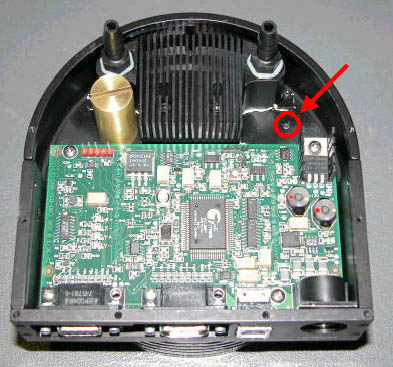
Figure 2 – Location of Missing Screw
As shown in Figures 1 and 2 the missing screw is under the chrome coated
plug on the upper right hand side of the camera when viewed from the back. You can
inspect through the back cover by removing the chrome plug. Use your fingernails or
a small screwdriver to pry out the plug. It’s held in by friction. The
screw hole is actually slightly above and to the left of the plug hole.
If you find that the hole is not plugged with a screw then you can easily plug it with a
4-40 x 3/16 or 4-40 x ¼ Pan Head Screw. Apply a small amount of Silicon RTV to the
threads of the screw before screwing it into the hole from the back of the camera.
You’ll probably have to remove the back cover to do this and you’ll notice two
if the ten socket head cap screws that hold the back cover on are shorter than the other
eight. They go in the position highlighted with Yellow in Figure 1.
At this point you should regenerate your desiccant plug as described in the manual.
Essentially you swap desiccant plugs with the Dummy Plug, bake the live one at 400 F for 4
hours, re-swap plugs then let your camera sit for 4 hours prior to cooling.
Revised: January 03, 2003 10:36:50 AM.
Copyright © 2003 Santa Barbara Instrument Group, Inc. All rights reserved.
Please report any problems with this page directly to the Webmaster