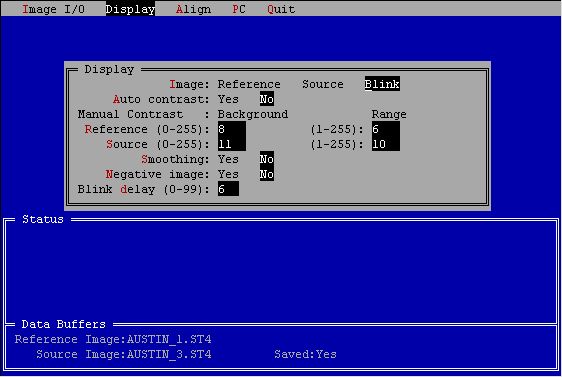 |
Figure 1 |
CCDBLINK SOFTWARE
Blink Comparator Software for the ST-4
The CCDBLINK program is one in a series of programs to enhance the operation of the
Model ST-4 Star Tracker and Imaging Camera. The program allows you to load two image
files, align them with sub-pixel accuracy, then blink the display between the two
images: Fixed objects remain steady whereas objects which have moved or have changed
in brightness will blink. The CCDBLINK program uses images files previously captured
and saved with CCD or CCDTRACK software that came with
your ST-4. The program runs in text mode when first started. Text mode
contains the pull down menus and dialog boxes used to set the parameters for displaying
images, etc.
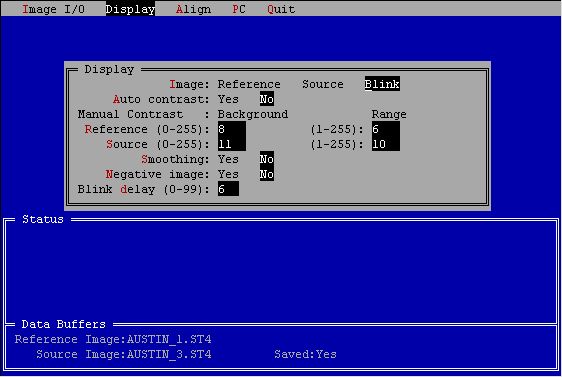 |
Figure 1 |
The menu driven program is very easy to use and the interface is quite similar to other
ST-4 software packages such as CCD, CCDUTIL and CCDTRACK.
A sample screen shot of the text mode is seen above in Figure 1. The user may
allow the program to automatically set the background and range for the reference and
source images, or these parameters may be adjusted by the user from the same dialog box.
The program switches to graphics mode when images need to be displayed or analyzed,
such as after executing the Display command.
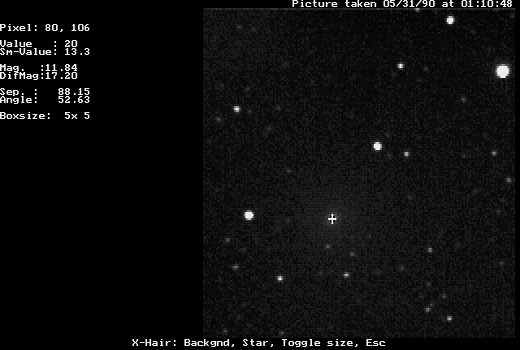 |
Figure 2 |
Figure 2 is a screen shot of the program in graphics mode with the crosshair feature
on. By positioning the cursor and hitting the "B" (Background) key, the
software uses the data under the cursor as representative of the background level for
magnitude calculations. By positioning the cursor and hitting the "S"
(Star) key, the software uses the pixel position under the cursor as the reference
position for separation measurements. A similar routine is used for selecting two
stars in the field for automatic rotation and alignment of the two images to be blinked.
Although simple looking, the analysis screen displays all of the following
information in the upper left hand corner: the pixel value directly under the
crosshair, the smoothed value or average pixel value of the box of pixels centered under
the crosshair, the magnitude of the object in the box of pixels centered under the
crosshair, the diffuse magnitude or magnitude per square arcsecond of the object in the
box under the crosshair, the separation in arcseconds between the current position of the
crosshair and the position marked with the Star command, the orientation of the line
between the current position of the crosshair and the position marked with the Star
command, and finally the box size in pixels of the box used for the forgoing measurements.
The box size may be toggled from 3 x 3 to 11 x 11 pixels.
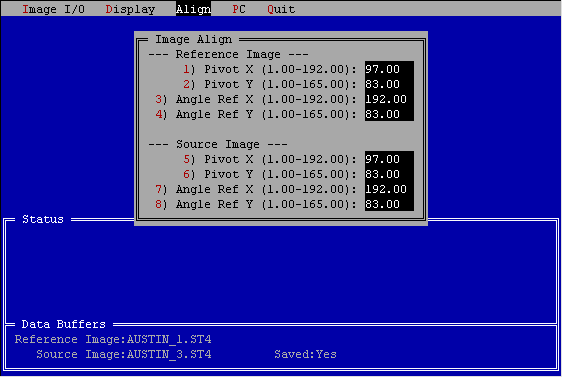 |
Figure 3 |
Once two images have been automatically rotated and aligned, the user will see the alignment dialog box shown in Figure 3, above. While the alignment process is automatically performed by the program, the user may make fine adjustments if necessary by changing the parameters set by the program.
By selecting "BLINK" the program will alternately display the two images as
seen below:
|
Figure 4 |
The screen shot above (Figure 4) shows two blinking images of Comet Austin taken 24 hours
apart with an ST-4. The comet's motion against the background stars is clearly seen
and several very dim stars which were captured in only one frame appear to blink.
CCDBLINK software is now included with all new ST-4 Star Tracker and Imaging
Cameras.
Revised: November 02, 1999 09:50:21 AM.
Copyright © 1998 Santa Barbara Instrument Group, Inc. All rights reserved.
Please report any problems with this page directly to the Webmaster