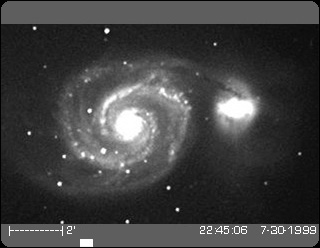 |
O O O O |
STV Display Modes
The examples below demonstrate some of the various display modes one sees on a TV monitor and on the backlit digital display when using the STV. On an actual video display, the area outside the image is set to black but is shown as grey in these examples for illustration purposes. The time and date appear outside the image area but on the video frame when viewing or recording images on video tape. The time and date are not displayed if the image is downloaded to a computer but are saved in the header information just as they are in other SBIG image files.
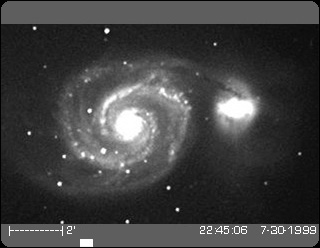 |
O O O O |
IMAGE
SETUP |
 |
O O O O |
A partial frame mode with either normal or zoom display may be selected for faster
focusing. This mode results is update rates about 2X faster than normal imaging
mode. The time and date are not displayed in focus or analysis mode.
FOCUS
SETUP |
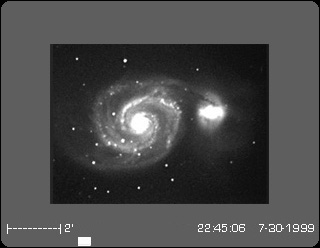 |
O O O O |
In WIDE FIELD display mode, the full 656 x 480 pixel array is binned 3x3 and displayed so the entire field of view of the detector is visible on the video monitor. The time and date are displayed in the lower right hand corner of the video frame outside the image area.
IMAGE
SETUP |
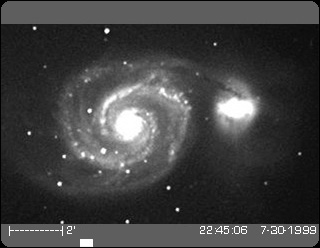 |
O O O O |
In NORMAL display mode a 640 x 400 portion of the detector is
binned 2x2 and displayed so that the full width of the image fills the width of the video
monitor. The time and date are displayed in the lower right hand corner of the frame
outside the image area.
IMAGE
SETUP |
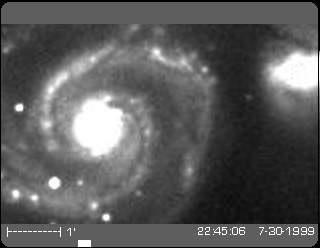 |
O O O O |
In ZOOM display mode the central 320 x 200 portion of the
detector is displayed unbinned so that the width of the image fills the width of the video
monitor. The time and date are displayed in the lower right hand corner of the
frame outside the image area.
IMAGE
SETUP |
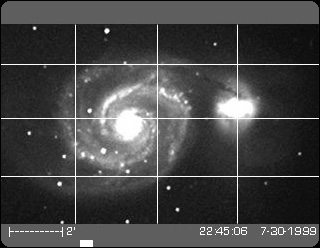 |
O O O O |
One unique imaging mode is the grid display. In this mode a video overlay of 6
lines yields 9 handy cross hairs that may be used for visual placement of guide stars when
using the STV for manual guiding. The time and date are
displayed in the lower right hand corner of the frame outside the image area.
STV
SETUP |
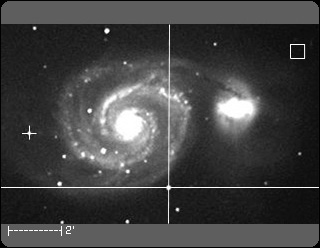 |
O O O O |
In ANALYSIS mode, the alphanumeric display provides several types of information including the X,Y location of the moving cross-hair as well as the value of the pixel under the cross-hair and the average value. When an image is captured the display does not update. Large movable cross-hairs superimposed on the video monitor are controlled by two rotary dials on the STV. One places the intersection anywhere on the image and presses a button. The first selection measures the background and automatically marks the location with a box. The large cross hairs are then moved to a star or other location and the digital display automatically gives the magnitude of any star placed under the cross hairs. If the select button is pressed again, this second location is marked by a small cross hair. When the large cross hairs are moved to a third location the digital readout on the STV automatically displays the separation in arc seconds from the previous star or location marked by the small cross-hairs.
DISPLAY
Mag=+12.76 |
To see more sample images click here.