Announcement
ST-5C and ST-237 now include PlanetMaster TM Software
October 20, 2000
Background:
The ST-5C and ST-237 make exceptionally good planetary cameras. Planets (except for the moon) are relatively small objects that do not require a large detector to fully frame the object, even at long focal lengths. For example, the largest planet, Jupiter, has an apparent diameter of about 48 arcseconds. Planetary imagers like to obtain an image scale of approximately 0.25 to 0.5 arcseconds per pixel in order to obtain the greatest resolution they can under the most favorable conditions. For the ST-5C, with 10 micron pixels, this means imaging at a focal length of 160 inches or more. The ST-237 has slightly smaller pixels than the ST-5C so it requires slightly less focal length to achieve the same field of view per pixel.
| Camera | Pixel Size |
0.5 arcseconds per pixel |
0.25 arcseconds per pixel |
| ST-5C | 10 micron | 160" FL | 320" FL |
| ST-237 | 7.4 micron | 120" FL | 240" FL |
From the simple table above it is clear that imaging at focal lengths of about 160 inches to 300 inches is all one needs to achieve very good planetary resolution with these cameras. Most commercial Schmidt-Cassegrain telescopes make excellent planetary scopes when used with a 2X or 3X barlow. An 8" F/10 scope with a 2X barlow has an effective focal length of 160 inches. A 10" F/10 scope with a 3X barlow has an effective focal length of 300 inches, etc. Moreover, even at relatively long focal lengths the detectors in the ST-5C and ST-237 cameras are large enough to frame the planet's disk in quarter frame mode or half frame mode for significantly faster download of multiple images. The images on this page demonstrate the potential for excellent results with these relatively inexpensive cameras. Don't be diasappointed if you do not instantly get results like these, however! Ed Grafton and Antonio Cidadao are accomplished planetary imagers who have spent years developing their own techniques for obtaining truly excellent images. The purpose of posting their results here is to show that the combination of commercially available Schmidt-Cassegrain telescopes of modest size and these cameras have the potential for taking the best planetary images one can find by any amateur - no matter how much more is spent on the equipment.
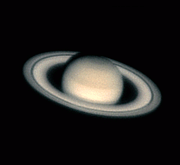 |
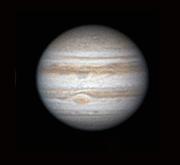 |
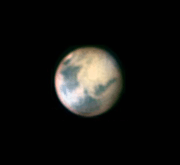 |
| Saturn ST-237 with CFW5 at 308" FL (Celestron C14 at F/22) Courtesy Ed Grafton |
Jupiter ST-5C with CFW5 at 200" FL (Meade 10" LX200 at F/20) Courtesy Antonio Cidadao |
Mars ST-5C with CFW5 at 200" FL (Meade 10" LX200 at F/20) Courtesy Antonio Cidadao |
The diagram below shows the relative size of a projected image of Jupiter on the ST-237 and ST-5C CCDs at several focal lengths. Note that when using focal lengths shorter than 300 inches the image is small enough to fit within one-half of the ST-5C frame or one-quarter of the ST-237 frame. It would require a focal length of 600 inches (e.g., a 12" F/10 telescope with a 5X barlow) to cause Jupiter's disk fill the ST-237 field of view.
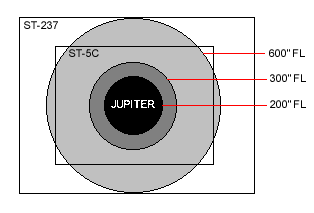 |
Using partial frame modes with these cameras can dramatically increase the update rates for multiple exposures. The ST-237 in quarter frame mode has about the same update rate as the ST-5C in half frame mode, approximately 1.3 seconds per image saved to disk. This means that a series of about two dozen images can be captured and saved to your hard drive in just over 30 seconds.
| Camera Model |
Focus / Planet Mode |
Quarter Frame Mode |
Half Frame Mode |
Full Frame Mode |
| ST-5C | > 3 frames per second | ~0.75 sec / frame | ~ 1.3 sec / frame | ~ 2.7 sec / frame |
| ST-237 | > 3 frames per second | ~1.3 sec / frame | ~3 sec / frame | ~ 10 sec / frame |
The times mentioned in the table above include the total time required to capture a 0.01 second exposure, download the image and automatically save it to disk. The ST-5C, for instance, will capture and download a half-frame image in approximately 1.3 seconds. The Focus / Planet mode update rate is included to emphasize the high rate these cameras achieve for easy focusing.
The Problem:
 |
If you have ever tried your hand at planetary imaging you know what a difficult time you can have trying to grab an image during moments of the best seeing, even with a relatively fast camera. These moments are virtually impossible to predict or take advantage of when they do occur. Turbulence in the atmosphere causes a high resolution image to blur and become sharp at random intervals similar to the effect seen in the Lunar image at left. By the time you recognize that the seeing was quite good for a moment it is already too late to capture an image! The best nights are very steady, but even on the best nights there are variations in conditions from one moment to the next that affect the quality of the image. An experienced planetary imager relies to some degree on coincidence to get the best image on a given night. This is accomplished by saving a number of frames in a short period of time and examining them afterwards for the best of the lot that happened to be taken during a moment of exceptionally good seeing. Averaging several good frames can also improve the detail in an image. The ideal would be to save only the best images that can be obtained under given conditions.
The Solution:
Our new PlanetMaster software was originally developed for the STV video camera and autoguider. We now have a special version of this software for the ST-5C and ST-237 to enhance the planetary imaging capabilities of these two cameras. The new software will:
- Continuously display and update a series of images in real time and save the sharpest of the series.
- Continuously display and update a series of images in real time and save the image with the highest peak pixel value.
- Examine a list of previously saved images and automatically assign a Figure of Merit for sharpness.
One way to be sure one captures an image during a moment of relatively good seeing is to take a series of many images and save then to disk as quickly as possible. Once saved, the task is to go back and examine each image for the best one (or the best few). Another solution is to save only the best image in real time. PlanetMaster software does this for you.
When either Best Sharp or Best Peak mode are initiated by the user, the software captures an image, duplicates it and displays both versions of the initial image side by side on the computer monitor. A Figure of Merit (FOM) for sharpness or peak value is assigned to the image. Thereafter, the image on the left side of the monitor updates continuously. A Figure of Merit is calculated and displayed underneath the image every time the screen updates. The image on the right side of the screen updates only when an image on the left appears with a higher Figure of Merit than the image on the right.
The simulation below demonstrates how it works:
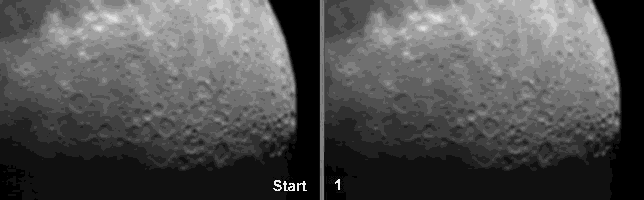 |
This animation contains a series of 14
images that simulate the change in sharpness from moment to |
Another function of PlanetMaster software is to make the job of sorting through a batch of previously saved images automatic. Many planetary imagers like to average several of their best exposures. This requires taking a large number of images in a short time and then examining each image for the best of the lot of the best few of the lot. In this case the imager might prefer to use the Autograb function of CCDOPS to capture as many images in as short a period of time as possible. (Planets rotate!) PlanetMaster software may then be used to automatically examine a series of images and assign a Figure of Merit for sharpness to each one.
Computer Requirements:
- PC running Windows 95/98/ME only.
- 600x800 (or higher) video card and monitor.
- 16 bit, 24 bit or 32 bit color displays only.
Download:
[beta version]
- PlanetMaster is free software written in Visual Basic.
- It will only work with the ST-5C, PixCel 255, ST-237 and PixCel 237 cameras.
- If you already own one of the cameras listed above and would like to try PlanetMaster TM Software click here to download the installation file.
- After you install Planet Master, you should update the "PMaster.exe" file with
the latest beta version. Click here to
download the update file.
(Instructions: Download the installation file and run setup. After you have installed the program, replace the PMaster.EXE file with the latest version).