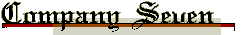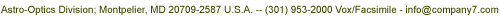Distribution
![]() History
History ![]() Index
Index ![]() News
News ![]()
![]() Pricing
Pricing ![]() Products
Products
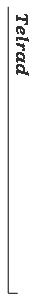
TELRAD SIGHT PULSER
an add-on blinking circuit for the Telrad sight
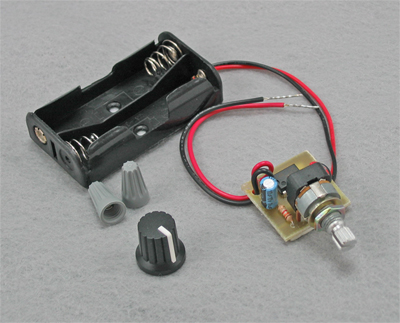
Above: Pulser kit potentiometer and circuit board assembly with "AA" Battery Holder, Dial, Wire Nuts (95,411 bytes).
Click on image to see enlarged view (210,656 bytes).
 The reticle illumination source of the Telrad sight is a red Light Emitting Diode (LED) powered by two "AA" batteries. The LED is controlled by means of a potentiometer at the right rear corner of the Telrad, rotating the dial varies the intensity of the LED. While this arrangement permits the observer to adjust the brightness of the light source, this is either a continuous on or off arrangement.
The reticle illumination source of the Telrad sight is a red Light Emitting Diode (LED) powered by two "AA" batteries. The LED is controlled by means of a potentiometer at the right rear corner of the Telrad, rotating the dial varies the intensity of the LED. While this arrangement permits the observer to adjust the brightness of the light source, this is either a continuous on or off arrangement.
Left: Telrad Sight Reticle Pattern - display set to near maximum brightness to show up better in photograph.
Over time, some observers noted that by "blinking" the faint red pattern of a sight or guiding eyepiece this made it easier and less fatiguing to observe the very faint objects in the background. Some developed "blinking" circuits to turn the light sources of their sights on and off automatically, with more sophisticated versions permitting the operator to vary the period of time between the on blinks. When the Pulse control is dialed to "on" then the reticle pattern alternates on and off repeatedly with a frequency that can be controlled by turning the dial. In response to suggestions Company Seven offers the Telrad Pulser as an accessory for the Telrad sight which may be installed by the user.
The only tools needed for installation of the Telrad Pulser are two drill bits of 5/16 and 5/64 inch (8 and 2 mm) diameter.
Installation of the Telrad Pulser:
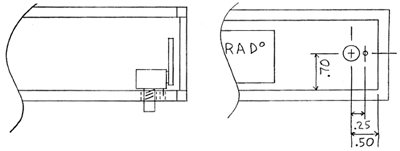
Above: Drawings of Pulser installation in forward right wall; dimensions are in inches.
At left is installation as viewed from above the sight, and at right as seen from the side of the Telrad. (18,786 bytes).
Click on image to see enlarged view (29,787 bytes).
Operation of the Telrad Pulser:
The Pulser operates on a 50% duty factor between 0.8 Hz and something faster than 60 Hz and so it appears to be constantly on. The Pulser acts as a switching power supply so it also prolongs battery life. It is engineered and made consistently well in the U.S.A.
TELRAD PULSER SPECIFICATIONS
| SPECIFICATIONS | |
|---|---|
| Pulse Frequency: | 5/16 and 5/64 inch (8 and 2 mm) |
| Switching Power Supply: | 50% Duty Cycle |
| Installation Tools required: | 5/16 and 5/64 inch (8 and 2 mm) |
| Pulser weight: | 0.7 ounces / 20 g |
Contents Copyright 1998-2006 Company Seven All Rights Reserved